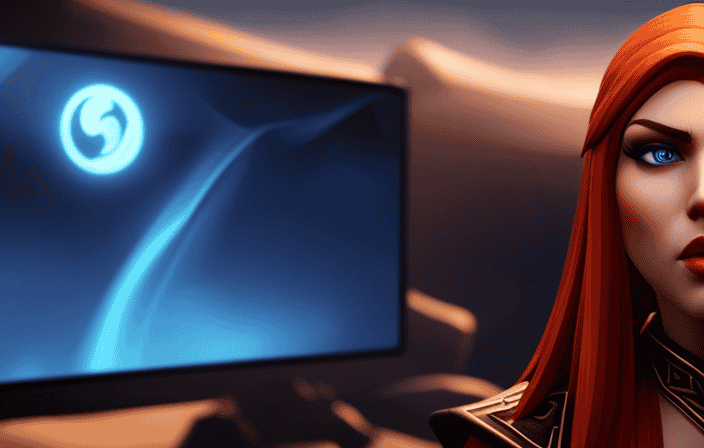Immerse yourself in the world of World of Warcraft and discover the key to a personalized user interface that will transform your gaming experience.
Like a master conductor, importing and organizing Weak Aura strings allows you to orchestrate a harmonious blend of information and visuals.
With this add-on, you can tailor your UI to suit your unique playstyle, creating an interface that is as efficient as it is visually stunning.
So, let’s dive in and discover the art of importing and organizing Weak Aura strings!
Key Takeaways
- Importing templates from trusted sources saves time and effort.
- Categorizing imported templates based on functionality helps with organization.
- Understanding auras in Weak Auras is essential for optimizing gameplay.
- Visiting trusted sources like wago.io and Discord servers ensures high-quality templates for importing.
How to Install
To install Weak Auras, you need to download and install it from CurseForge or WoWInterface. After that, extract the zip file to the AddOns folder. Once this is done, restart your WoW client to load the add-on.
After launching the game again, you can customize the settings for Weak Auras by going to the WeakAuras section in the interface menu.
It’s important to note that you should only use trusted sources for Weak Aura templates. These templates can be found on various websites. To import a template, simply copy the string of the template you want and paste it into Weak Auras by clicking the New icon and selecting the template type.
Importing Templates
When I bring in new templates for my UI customization, it’s like adding a burst of creative energy to my gaming experience. Importing from trusted sources ensures that I have high-quality templates to work with.
Once I find a template I like, I simply copy the string and open Weak Auras. Clicking the New icon allows me to select the template type and click Import. From there, I paste the copied string and click Import Strings.
This process saves me time and effort, as I don’t have to create the templates from scratch. Once imported, I can customize the templates to suit my needs using the addon’s options. This allows me to have a unique and personalized UI that enhances my gameplay.
Organizing Categories
Once I’ve imported the templates, I categorize them based on their functionality to keep my UI organized. I start by customizing labels for each category, making them clear and descriptive.
For example, I may have categories like ‘Cooldowns,’ ‘Buffs,’ and ‘Debuffs.’ Within each category, I group similar auras together. This helps me quickly find and manage specific auras when needed.
For instance, all auras related to damage reduction abilities may be grouped together under the ‘Defensive Cooldowns’ category. By organizing my weak aura strings in this way, I can easily navigate and customize my UI to suit my gameplay needs.
Understanding Auras
Understanding auras is like deciphering a secret code that reveals hidden in-game events and mechanics. Auras in Weak Auras are essentially graphics that are triggered by specific in-game events. They can be customized to display information and provide visual cues for various game mechanics.
By understanding how auras work, you can create a customized UI that suits your gameplay style. Weak Auras allows you to track important cooldowns, buffs, debuffs, and much more. You can customize the appearance, position, and behavior of auras to ensure they meet your specific needs.
Whether you’re a healer looking to track your teammates’ health or a damage dealer monitoring important cooldowns, understanding auras is essential for optimizing your gameplay experience.
FAQs
FAQs about importing Weak Aura strings:
-
Where can I find trusted sources for templates?
You can visit websites such as wago.io and discord servers dedicated to Weak Auras. These platforms offer a wide range of pre-made Weak Aura strings created by experienced players. -
How do I import templates into the Weak Auras add-on?
Importing strings into the Weak Auras add-on is a simple process. First, copy the string of the template you want to import. Then, open Weak Auras and click the New icon. Select the template type and click Import. Finally, paste the copied string and click Import Strings. -
What are common mistakes when importing strings?
Common mistakes include forgetting to restart the WoW client after installing Weak Auras and not properly categorizing and organizing imported strings for easy access.
Frequently Asked Questions
Can I import Weak Aura strings from different sources?
Yes, you can import Weak Aura strings from different sources. The flexibility of Weak Aura imports allows compatibility with different addon versions, making it easy to customize your UI with pre-made strings.
How can I create my own Weak Aura strings?
To create my own Weak Aura strings, I can use the Weak Auras interface to design unique graphics triggered by in-game events. If I encounter any issues, I can troubleshoot by checking forums and resources for solutions.
Is it possible to share my Weak Aura strings with other players?
Yes, it is possible to share my WeakAura strings with other players. I can easily export my strings as a text file and send it to my friends. This allows for collaborative WeakAura string development and sharing of customized UI configurations.
Can I customize the appearance of my Weak Auras?
Absolutely! With Weak Auras, I can unleash my creativity and give my auras a unique look. I can tweak colors, animations, and even add textures to create stunning visuals that perfectly match my playstyle.
Are there any limitations to the number of Weak Auras I can import and use?
There are no limitations to the number of Weak Auras you can import and use. Weak Auras offers customization options to create and manage as many auras as you need. It is compatible with different game versions.
Conclusion
In conclusion, importing and organizing Weak Aura strings is a vital part of customizing your World of Warcraft UI. By downloading and installing the Weak Auras add-on, you can easily import strings from trusted sources and categorize them based on their functionality.
Clear and descriptive labels make it easy to locate the imported strings, while grouping similar ones together enhances organization. Understanding Weak Auras is crucial, as it is an add-on that has become indispensable for many players.
Did you know that over 80% of top raiders use Weak Auras to enhance their gameplay? So why not join them and create a personalized and efficient UI today!