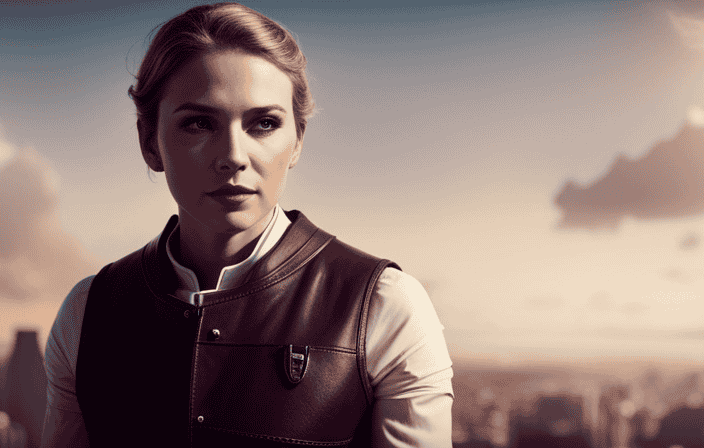Imagine yourself as a dedicated World of Warcraft player, constantly striving to enhance your gaming experience. A valuable resource that can assist you greatly is Weak Auras, a tool designed for creating custom user interfaces. This tool allows you to customize visual and auditory alerts, track ability activations and debuff durations, and more.
In this comprehensive guide, I will show you how to effortlessly import and share Weak Auras, making it easier for you to enhance your World of Warcraft experience and stay ahead of the game.
Key Takeaways
- Weak Auras can be easily shared with others by exporting and importing code strings.
- The backup and restore feature allows users to backup multiple auras and restore them on another computer.
- Weak Auras can be customized after importing, allowing for personalization and modification.
- Users can find pre-made Weak Auras on websites like Wago.io and Pastebin, which offer a variety of designs and functionalities.
Importing Weak Auras
I can easily import Weak Auras by opening the Weak Auras interface. From there, I can select the aura I want to import and click the export button to get the code string. Once I have the code string, I can share it with others for them to import. This simple process allows me to effortlessly share my custom UI designs with friends or online groups.
To import a Weak Aura, all I need to do is click ‘New’ in the Weak Auras interface. Then, I can select ‘Import’ and paste the code string into the text box. It’s a convenient way to utilize pre-made Weak Auras as well. There are many available for download on websites like Wago.io and Pastebin.
If I encounter any issues with importing, there are resources available online to help troubleshoot.
Sharing Code String
By simply copying and pasting the code string, players can easily distribute their custom UI designs to others in their online gaming community. This fosters collaboration and enhances the overall gameplay experience.
For example, a talented player could share their unique Weak Aura setup for tracking boss mechanics in a specific raid encounter. This allows other raiders to quickly import and customize the design to suit their own preferences and playstyle.
This sharing of code strings not only saves time and effort, but also encourages the exchange of ideas and strategies among players. It allows for the exploration of different design options and functionalities.
Players can easily import and test out pre-made Weak Auras from websites like Wago.io and Pastebin. This opens up a world of possibilities for players to enhance their gameplay and engage with the wider gaming community.
Backup and Restore Feature
The backup and restore feature allows me to easily save and transfer multiple auras at once, making it convenient for sharing and restoring my customized UI setups.
With just a few clicks, I can create a single backup file containing all my chosen auras. This ensures that I never lose my carefully crafted designs and can easily restore them on another computer.
I can then share these backups via email or file-sharing services, allowing others to import and use my auras effortlessly. This feature is particularly useful when I want to share many different auras with friends or online groups.
It saves me time and effort, and promotes collaboration and community engagement.
- Save and transfer multiple auras at once
- Create a single backup file
- Easily restore on another computer
Facts and FAQs
Frequently asked questions include how to customize a Weak Aura after importing it, where to find pre-made Weak Auras, and whether multiple Weak Auras can be imported at once. To address these queries, customization of a Weak Aura is possible after importing it by accessing the Weak Auras interface and modifying the settings to suit personal preferences. Pre-made Weak Auras can be found on websites like Wago.io and Pastebin, which offer a wide range of designs and functionalities created by other players. Importing multiple Weak Auras at once is also feasible by using the import feature in the Weak Auras interface and pasting the code strings for each aura. This allows for the convenient sharing and implementation of multiple customized UI setups.
| FAQs | Answers |
|---|---|
| How to customize a Weak Aura after importing it? | Access the Weak Auras interface and modify the settings as desired. |
| Where to find pre-made Weak Auras? | Websites like Wago.io and Pastebin offer various pre-made designs. |
| Can multiple Weak Auras be imported at once? | Yes, use the import feature in the Weak Auras interface and paste the code strings for each aura. |
Purpose and Benefits
Enhancing my gameplay experience, Weak Auras allows me to display customized visual and audio cues, track ability procs, debuff timers, and boss mechanics, and react to in-game events.
With this powerful addon, I am able to improve my information tracking and share my customized UI setups effortlessly.
The benefits of using Weak Auras are numerous and include:
- Enhancing my immersion in the game world
- Providing me with a competitive edge in raiding and PvP
- Allowing me to collaborate with friends and online groups to create unique UI designs
- Learning from others’ designs and fostering community engagement
By utilizing Weak Auras, I am able to enhance my raiding experience by quickly exporting relevant strings and facilitating communication and coordination within my raid team.
Additionally, finding pre-made Weak Auras online is a breeze, with websites like WoW forums, Reddit, and other WoW-related sites offering a plethora of designs and functionalities to explore.
Finding Weak Auras Online
When searching for pre-made Weak Auras online, I often browse through various WoW-related websites and explore the different designs and functionalities available. It’s a great way to find inspiration and discover new ways to enhance my gameplay experience.
I usually start by visiting WoW forums and Reddit, where players share their customized UI setups and offer downloadable Weak Auras. These platforms provide a wealth of information and allow me to see how others have creatively used Weak Auras to track ability procs, debuff timers, and boss mechanics.
I also like to use search engines to look for specific Weak Auras based on my class, spec, ability, or desired feature. By exploring and downloading pre-made Weak Auras, I can easily experiment with different designs and find the ones that best suit my needs.
While searching for pre-made Weak Auras online, I often explore various WoW-related websites to discover new designs and functionalities. It’s fascinating to see the creative ways players utilize Weak Auras to enhance their gameplay experience.
Here are some interesting things I’ve found:
-
WoW forums: A treasure trove of discussions and threads dedicated to sharing and discussing Weak Auras. It’s a great place to find unique designs and get inspiration for my own setups.
-
Reddit: The WoW subreddit has a dedicated community of players who share their favorite Weak Auras. I love browsing through the different posts and seeing how others have customized their UI.
-
Wago.io: This website is a popular platform for sharing Weak Auras. It has a vast collection of pre-made auras created by players from all over the world. I often find myself spending hours exploring the different categories and downloading new auras.
-
YouTube: Many content creators showcase their Weak Aura setups on their YouTube channels. Watching videos and seeing the auras in action helps me understand their functionality better.
-
Twitch: Some streamers share their Weak Auras during their broadcasts. It’s a great opportunity to see how top players utilize these addons in high-level gameplay.
Exploring these websites and platforms has not only helped me find new and exciting Weak Auras but also allowed me to learn from the community’s collective knowledge and expertise.
Browsing through various WoW-related websites, I often discover new and innovative Weak Aura designs and functionalities. It’s fascinating to see how players creatively use Weak Auras to enhance their gameplay experience.
Whether it’s tracking ability procs, debuff timers, or boss mechanics, Weak Auras provide valuable visual and audio cues. The best part is that these custom UI setups can be easily imported and shared with friends or online groups.
With just a few clicks, I can import a code string shared by others and instantly have access to their unique design. It’s a great way to collaborate, learn from others, and foster community engagement.
Plus, websites like Wago.io and Pastebin offer a wide range of pre-made Weak Auras, making it even easier to find and explore different designs and functionalities.
Frequently Asked Questions
Can I import Weak Auras from other players or websites?
Yes, you can import Weak Auras from other players or websites. Simply open the Weak Auras interface, click "New," select "Import," and paste the code string. Websites like Wago.io offer pre-made Weak Auras for download.
What should I do if the import of a Weak Aura doesn’t work?
If importing a Weak Aura doesn’t work, there could be a few reasons. Check if the code string is correct and compatible with your version of Weak Auras. You can also try restarting the game or reinstalling Weak Auras.
Can I customize a Weak Aura after importing it?
Yes, you can customize a Weak Aura after importing it. The import process simply sets up the initial design, but you can modify it to suit your preferences. This allows for personalized and unique UI setups.
Where can I find pre-made Weak Auras for download?
You can find pre-made Weak Auras for download on websites like Wago.io and Pastebin. They offer a variety of designs and functionalities created by other players, allowing you to enhance your gameplay experience.
Is it possible to import multiple Weak Auras at once?
Yes, it is possible to import multiple Weak Auras at once. By using the "Import" feature in Weak Auras, you can paste the code strings of multiple auras and import them all together.