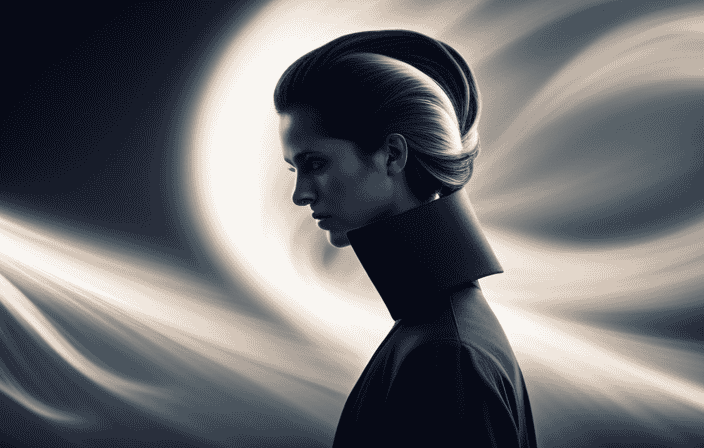Cancelling your Aura subscription may appear as challenging as solving a puzzle, but fear not! I am here to guide you through the process and answer any urgent questions you may have.
In this article, we’ll explore the steps to cancel your subscription, discuss any potential fees, and even provide tips on keeping a record of your cancellation request.
Plus, we’ll cover some interesting FAQs to ensure a smooth experience.
So, let’s dive in and unravel the mysteries of canceling an Aura subscription together!
Key Takeaways
- Check for any cancellation fees before canceling and review the contract for clarification.
- Cancel before the billing date to avoid additional charges.
- Maintain a written confirmation of the cancellation request and keep all email records.
- Reactivate your Aura subscription by logging back into your account and pick up where you left off.
How to Cancel
I can cancel my Aura subscription by visiting aura.com.
I just need to follow these steps:
- Log into my account.
- Click on my username.
- Select subscription management.
- Choose the subscription I want to cancel.
- Confirm the cancellation.
It’s important to cancel before the billing date to avoid additional charges.
I should also keep in mind that there may be cancellation fees. So, it’s crucial to review the terms and conditions in the contract or contact customer support for clarification.
To ensure a record of my cancellation request, I can send an email to customer support and keep it for reference. I should include important details like the date, time, and content of the message.
Aura offers a free trial period of 7 days. If I cancel after that, there will be no refund for payments made.
If I decide to reactivate my subscription later, I can easily do so by logging back into my account.
Cancellation Fees
Cancellation fees can be a financial burden, with some contracts charging fees as high as 50% of the remaining subscription cost. It is important to review the terms and conditions in your contract to understand if there are any cancellation fees. Before canceling your Aura subscription, reach out to customer support for clarification on any fees that may apply. Cancelling mid-billing cycle may also incur additional charges, so it is advisable to cancel before the next billing date to avoid these fees. If you believe you have been charged a fee by mistake, contact customer support to resolve the issue. Remember to keep a written confirmation of your cancellation request, including important details like the date, time, and content of your message. This can be useful for potential consumer rights issues.
| Pros | Cons |
|---|---|
| Avoid additional charges | Potential cancellation fees |
| Resolves any mistaken fees | May require reaching out to customer support |
| Provides record for potential consumer rights issues |
Keeping a Record
Maintaining a written confirmation of my cancellation request is essential for potential consumer rights issues. To ensure that I have a record of my cancellation, I will send an email requesting cancellation and keep it for reference.
In the email, I will include important details such as the date, time, and content of the message. This written confirmation will serve as evidence in case there are any disputes or issues regarding my cancellation.
In addition to the email, I will also keep any responses or follow-ups from the customer support team. By retaining these details, I can protect my rights as a consumer and have a clear record of my cancellation request.
Facts and FAQs
When it comes to ending my Aura membership, it’s important to understand the facts and frequently asked questions surrounding the process. Here are some key points to keep in mind:
-
Aura offers a free trial period of 7 days, so make sure to cancel before that ends to avoid any charges.
-
To cancel, simply go to your account settings on the Aura website and choose the subscription you want to cancel.
-
After the free trial period, there are no refunds for payments already made.
-
If you need assistance or have any questions, the customer support team is available to help.
-
You can find answers to common questions about cancellation, refund policy, data retention, and troubleshooting in the FAQs section.
By keeping these facts and FAQs in mind, you can navigate the process of canceling your Aura subscription smoothly and avoid any unnecessary charges or confusion.
Reactivating Subscription
To reactivate my Aura membership, I simply need to log back into my account and all my data will still be saved on the servers. It’s a straightforward process that allows me to pick up where I left off before canceling.
Whether I canceled temporarily or for a longer period, reactivating is as easy as logging in. This means that I don’t have to worry about losing any of my progress or information. Aura ensures that my account remains intact and ready for me whenever I decide to come back.
So, if I ever feel the need to resume my subscription, I can do so effortlessly by accessing my account.
Now that we’ve covered how to reactivate your Aura subscription, let’s move on to the next topic: common issues that may arise during the cancellation process. It’s important to be aware of these potential challenges and know how to address them effectively. To help you navigate this process smoothly, I’ve created a table below with some frequently asked questions and their corresponding answers. This will provide you with quick and easy access to the information you need. Remember, being well-informed is key to successfully canceling your Aura subscription.
| FAQ | Answer |
|---|---|
| What if I accidentally cancel my subscription? | Reach out to Aura’s customer support team immediately and explain the situation. They will assist you in resolving any mistaken cancellations and guide you on the next steps. |
| Can I cancel my subscription at any time? | Yes, you can cancel your Aura subscription at any time. However, it’s recommended to cancel before your next billing date to avoid any additional charges. |
| Will I receive a refund if I cancel mid-cycle? | No, there will be no refund for payments made after the free trial period. Keep this in mind when deciding when to cancel your subscription. |
| How long will my data be saved after cancellation? | Your data will still be saved on Aura’s servers even after cancellation. If you decide to reactivate your subscription in the future, you can pick up where you left off. |
| How can I contact customer support for assistance? | You can reach out to Aura’s customer support team through their website or by sending an email to support@aura.com. They will be happy to assist you with any questions or concerns you may have. |
| Are there any cancellation fees? | It’s important to review the terms and conditions in your contract for any cancellation fees. If you are unsure, contact customer support for clarification before proceeding with the cancellation process. |
Navigating the cancellation process can be a maze of potential challenges, but with the right information, I can tackle any obstacle.
When canceling my Aura subscription, it is important to keep in mind a few key points. Firstly, I should check for any cancellation fees and review the terms and conditions in my contract. If there are any doubts, reaching out to customer support for clarification is crucial.
Additionally, canceling mid-billing cycle may result in additional charges, so it is best to cancel before the billing date.
To cancel, I can log in to my account on aura.com, click on my username, choose subscription management, select the subscription I want to cancel, and confirm the cancellation.
It is essential to maintain a written confirmation of my cancellation request, such as an email, including important details like date, time, and content.
By following these steps, I can successfully cancel my Aura subscription.
When canceling my Aura subscription, I should be aware of any potential cancellation fees and review my contract for more information. It’s important to remember that canceling mid-billing cycle may result in additional charges, so it’s best to cancel before the billing date to avoid any extra fees.
To cancel my Aura subscription, I can visit aura.com and log in to my account. From there, I can click on my username and choose subscription management. Then, I can select the subscription I want to cancel and confirm the cancellation.
It’s also important to keep a record of my cancellation request by maintaining a written confirmation or sending an email with all the important details. By following these steps, I can cancel my Aura subscription hassle-free.
- Check for any cancellation fees before canceling.
- Cancel before the billing date to avoid additional charges.
- Maintain a written confirmation or send an email for record-keeping.
Frequently Asked Questions
Can I cancel my Aura subscription at any time?
Yes, I can cancel my Aura subscription at any time. I just need to log into my account on aura.com, go to subscription management, choose the subscription I want to cancel, and confirm the cancellation.
Is there a penalty for canceling my subscription before the end of the billing cycle?
No, there is no penalty for canceling my Aura subscription before the end of the billing cycle. I can cancel anytime without incurring any additional charges or fees.
How can I contact Aura customer support for cancellation-related inquiries?
To contact Aura customer support for cancellation-related inquiries, I can visit aura.com and log in to my account. From there, I can click on my username, choose subscription management, and find the option to contact customer support for assistance.
Will I receive a refund if I cancel my subscription after the free trial period?
No, you will not receive a refund if you cancel your Aura subscription after the free trial period. It is important to cancel before the trial period ends to avoid any charges.
If I reactivate my Aura subscription, will my previously saved data still be accessible?
Yes, when reactivating my Aura subscription, all of my previously saved data will still be accessible, allowing me to pick up where I left off before canceling. It’s like stepping right back into my personalized experience.
Conclusion
In conclusion, canceling an Aura subscription is a simple process that can be done through the subscription management settings on the aura.com website. It is important to cancel before the billing date to avoid additional charges.
One interesting statistic to note is that Aura offers a free trial period of 7 days, allowing customers to try out the service before committing.
If you have any questions or concerns, reach out to customer support for assistance. Keep a record of your cancellation request for reference.
Reactivating a cancelled subscription is also easy, just log back into your account.